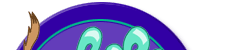|
Frequently Asked Questions
|

BaRayEvents.com
Offical Time
Jul 27, 2024
12:11 AM
|
| Q. How can I make a last minute entry? |
A. We are happy to process any entry received by the posted deadline Date & Time.
ON LINE ENTRIES: The easiest way to enter a show is On-Line. To do this you will need to establish your "Profile" first. Click on "Create Your Profile" and follow the 4 simple steps to create your profile. Then add your dog(s) into your profile. You are now ready to enter any shows that are still live for entry.
FAX ENTRIES: You can also fax your entry form to our office at 360-755-2248. You must fax the ENTIRE AKC entry form (front & back of the entry form). Please make sure that you completely fill out & sign your entry. Payment must be accompanied by credit card (MC, VISA & AmEx). Space is provided on the entry form for your Name, Credit Card Number, Exp date, & CV code (MC & VISA only). We suggest you call our office within 1/2 hour of faxing to confirm receipt of your fax. Main Phone Line: 360-755-7086.
TELEPHONE ENTRY SERVICES:
| Best In Show | 800-247-7005 |
| Entries On Time | 800-992-8955 |
| K9 Entry Service | 800-234-3043 |
| Show Time | 800-798-5531 |
|
| Q. How can I make a telephone entry? |
A. BaRay Event Services, Inc. does NOT accept entries via telephone. Below is a listing of telephone entry services available for your convenience.
| Best In Show | 800-247-7005 |
| Entries On Time | 800-992-8955 |
| K9 Entry Service | 800-234-3043 |
| Show Time | 800-798-5531 |
|
| Q. How do I CHANGE or CANCEL an entry? |
A. To change or cancel an entry, we need a request from you IN WRITING. Email, Fax or USPS are acceptable methods to make your change/cancellation.
We MUST receive your request prior to the entry deadline in order to make any changes or cancellations.
A $5 processing fee will be deducted from any cancellation refunds to cover our labor costs.
Provide your Dog's Name, AKC #, Show Name/Date, & the class(es) entered. Provide an explanation of what you would like for us to do (i.e. Cancel entry/Change class/Move to BOB)
Click Here to use our convenient online form. You may also email your request to dogshows@barayevents.com, or fax to 360-755-2248
|
| Q. How do I request a specific Premium List? |
A. Send an email to: mailings@barayevents.com & tell us what Premium List you would like, or if you would like to be placed on our general mailing list. This service is complimentary of course! When requesting to be placed on the general mailing list, please include your Breed(s) so we can also include you in Specialty Event mailings. Be sure to submit your complete postal address with all requests.
All of our premiums are also available on our website in electronic form so you can download/view/print them without waiting. Just click on the show name you are interested in from the "Shows" menu on the lower left side of the main page, click on "Show Documents", then click on "Premium List" to download.
Note: The Entry Form is a SEPARATE file from the On Line Premium List, located just below the link for the Premium List.
Premium lists for shows that have passed their closing date, can be found in the Show Document Archive.
|
| Q. Where can I find the Judging Program for an upcoming show? |
A. From the BaRay Events main page:
Click on the Show you wish to view the Judging Program for on the lower left side of the main page under "Shows" listings.
At the top of the next page, choose the "Show Documents" link.
Then choose "Judging Program".
You can view or print the Judging Program.
The Judging Program will be posted about 10 days before the event. |
| Q. You say the Premium List is available for printing from a PDF file. What is that and do I need any special equipment to print it? |
A. The PDF (Portable Document Format) was invented by Adobe Systems to allow you to view documents on a wide variety of computer platforms without needing to have all the same fonts or software on every machine.

If you do not currently have Adobe's Acrobat software, you can download a version for your Windows, Macintosh or Unix-type machine by clicking on the link provided on our site. The software is free. |
| Q. I don't have time to get the Premium List but have a blank AKC entry form from another show - can I use it? |
A. Yes, but BE SURE to cross out the other shows information & clearly mark the entry form with the Show Name & Show Dates of the show you wish to enter.
You can always obtain a blank entry form for a BaRay Event Services, Inc. show that is live for entry by following the simple steps below:
1. Choose the show you wish to enter under the "Shows" listing on the left side of the main page.
2. Then choose "Show Documents" at the top of the next screen.
3. Finally, choose the file "INTERACTIVE ENTRY FORM (FAX/MAIL IN)".
Note: You can complete the entry form on your computer & print with all your dogs information for mailing or faxing. |
| Q. Can I call to see if my entry has been received? |
A. We can only confirm entries by email or fax (dogshows@barayevents.com or 360-755-2248) please include your dog's AKC # (or foreign registration #) available.
On mornings of closings (usually Wednesdays), please DO NOT call our office to confirm your entries. We must have our phone lines open to assist exhibitors to complete their entries.
We are happy to confirm receipt of your entry immediately upon processing. To request this, you may place a note in with your entry when you mail it to our office requesting we email or telephone you upon receipt. |
| Q. Will I get notification of my entry when entering On-Line? |
A. YES. You will receive an immediate email confirmation after making your entry at the email address you provided.
You can also check to see what Dog(s) you have entered in what Show(s) by logging into your Profile, click "Manage Profile", then click the link for the show in question under "Entered Shows". This will give you a listing of all Dog(s) you have entered in that particular show & the class(es) they are entered in. |
| Q. I can't get the system to accept my entry? What is wrong? |
A. First of all, make sure that you have chosen the correct Events at the top of the On Line Entry Form.
Make sure that you have chosen your class(es) that fall under the Events chosen.
Check to make sure all fields are completed (Owners, Address, etc).
Make sure that you have provided the CV Code for any VISA/MC payments & that you have put in the fee amount.
Make sure that you have clicked the acknowledgement and then "submit".
If you continue to have difficulty, please contact our office during business hours & we will be happy to assist you. |
| Q. Can I bring my dog to the dog show? |
A. Per AKC Rules, Chapter 11, Section 11:
Only dogs that are eligible to be shown under The American Kennel Club rules shall be allowed within the show precincts, except that dogs engaged as a special attraction with American Kennel Club approval may also be present.
There shall be no benching, nor offering for sale or breeding, nor any displaying of unentered dogs. These dogs shall be subject to all rules relating to health and veterinarians. The owners or agents shall be responsible for the care and safety of such dogs.
If, because of space consideration or other reason, a club wishes to restrict the presence of unentered dogs from some part or all of the show precincts, such restriction shall be stated in the premium list. |
| Q. How do I count points at AKC Dog Shows? |
A. Please click on the file below for an explanation of counting points. | Attachments(Click to download).
counting_points.pdf |
|
|
|
|